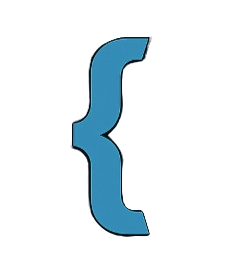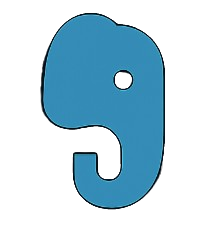🛡️ Middleware in Squehub
Middleware in Squehub allows you to inspect and filter incoming HTTP requests before they reach your controllers. You can use middleware to implement features like authentication, redirection, role checks, or access control.
📁 Directory Structure
All middleware should be stored in the project/middleware/ directory.
For better organization, you can also group middleware into subdirectories (e.g. auth/, admin/).
project/
└── middleware/
├── AuthMiddleware.php
├── RedirectIfAuthenticatedMiddleware.php
└── auth/
└── VerifyAdminMiddleware.php🧩 Example: AuthMiddleware
This middleware ensures only logged-in users can access protected routes.
<?php
namespace Project\Middleware;
class AuthMiddleware
{
public function handle($request, $next)
{
if (!isset($_SESSION['user_id'])) {
return redirect('/login');
}
return $next($request);
}
}🚫 Example: RedirectIfAuthenticatedMiddleware
This middleware stops authenticated users from accessing guest-only pages.
<?php
namespace Project\Middleware;
class RedirectIfAuthenticatedMiddleware
{
public function handle($request, $next)
{
if (isset($_SESSION['user_id'])) {
return redirect('/dashboard');
}
return $next($request);
}
}🔐 Example in Subdirectory: VerifyAdminMiddleware
If you're organizing by role, your namespace must reflect the subdirectory.
<?php
namespace Project\Middleware\auth;
class VerifyAdminMiddleware
{
public function handle($request, $next)
{
if ($_SESSION['role'] !== 'admin') {
return redirect('/not-authorized');
}
return $next($request);
}
}🔗 Applying Middleware to Routes
Add middleware to your routes using the class reference syntax:
<?php
use Project\Middleware\AuthMiddleware;
use Project\Middleware\RedirectIfAuthenticatedMiddleware;
$router->add('GET', '/dashboard', [DashboardController::class, 'index'], [
AuthMiddleware::class
]);
$router->add('GET', '/login', [AuthController::class, 'showLogin'], [
RedirectIfAuthenticatedMiddleware::class
]);📂 Subdirectory Middleware Usage
If your middleware is in a subfolder, use the full namespace:
<?php
use Project\Middleware\auth\VerifyAdminMiddleware;
$router->add('GET', '/admin/settings', 'AdminController@settings', [
VerifyAdminMiddleware::class
]);🧱 Middleware Grouping
You can assign middleware to route groups for shared protections:
$router->group([
'prefix' => '/admin',
'middleware' => [AuthMiddleware::class]
], function($router) {
$router->add('GET', '/dashboard', 'AdminController@dashboard');
$router->add('GET', '/users', 'AdminController@users');
});⚙️ Structure of a Middleware Class
- Each middleware must define a
handle($request, $next)method. - Use
return $next($request);to pass to the next stage. - You can interrupt the request by returning a redirect, error, or message.
📛 Namespacing Rules
project/middleware/AuthMiddleware.php➜
namespace Project\Middleware;project/middleware/auth/VerifyAdminMiddleware.php➜
namespace Project\Middleware\auth;
✅ Summary
- Store all middleware in
project/middleware/. - Organize into subdirectories with correct namespaces.
- Attach to individual routes or entire groups using
::class.